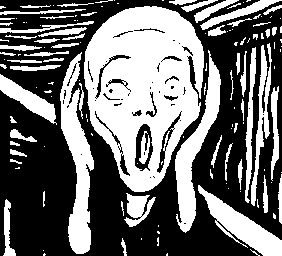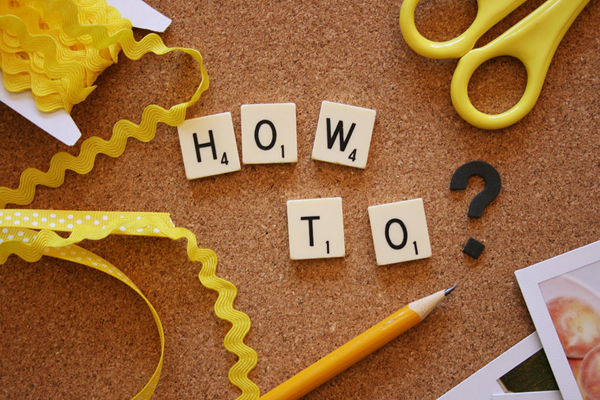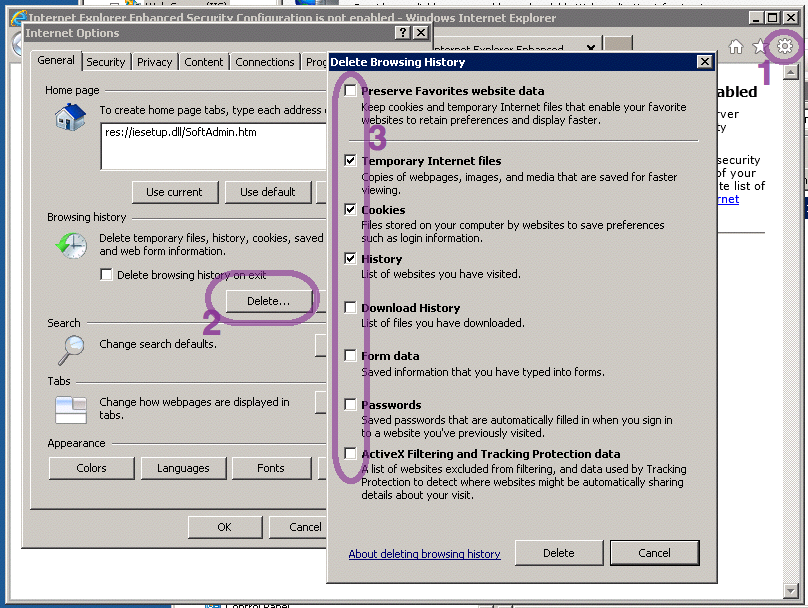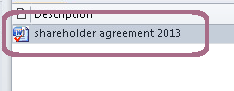Restoring a deleted DMS folder is no laughing matter After a folder or a tree of folders has been deleted, it is a slow, complex, manual process to reverse-engineer the folder and its contents. There is no restore-from-trash option – neither for users nor for sys-admins. I repeat: iManage provides no administrator-friendly tools to ‘undelete’ a folder or…