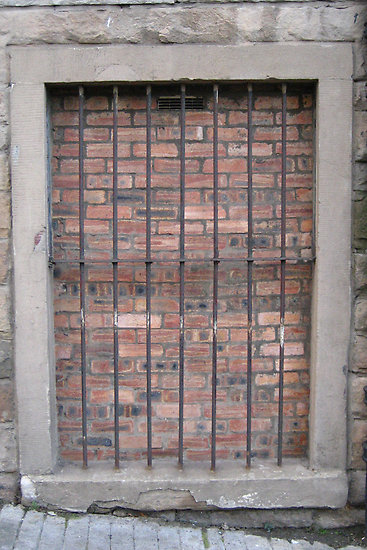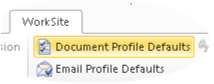Having trouble a with FileSite view in Outlook 2010? Is it repeatedly garbled (e.g. Outlook flag column included)? Perhaps it’s not available, instead showing the error message “Outlook cannot display this view”. In this article, I’ll provide a few troubleshooting tips, and what you may find is a decent fix. If you’re having similar troubles with…